Using text templates, static text can be freely combined with variables that pull information from the Custom Attributes (or Cart Attributes) section of your shop's orders.
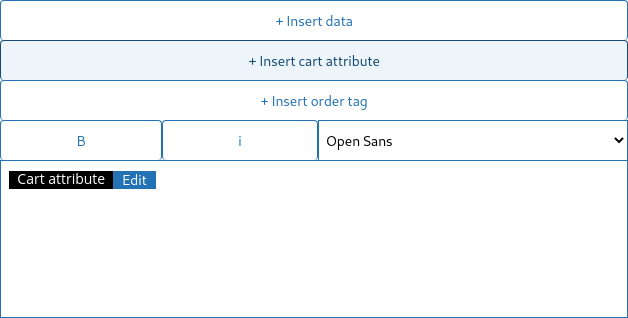
As a placeholder, the preview displays the cart attribute key in brackets. When applied to one of your orders during printing, the value corresponding to the cart attribute for that key will be displayed instead.
Font settings for the cart attribute variable can be set the same as static text. The block's background color will become yellow when selected.
Cart attributes are a set of key/value pairs allowing an application to retrieve a value by referencing the key.
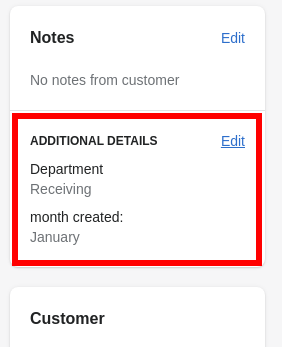
Using this order as an example, to display "Receiving" on your label, you would set the key for the cart attribute you added in the label design editor to "Department" (minus quotes). Likewise, setting a cart attribute key to "month created:" (minus quotes) would cause "January" to show up on the label.
Super Address Labels is an application for Shopify that enables merchants to print addresses and other data from their orders onto label sheet templates made by Avery, Dymo, and other manufacturers, using a laser/inkjet or direct thermal printer.
Contact
© Copyright 2023 Herkimer Cibola Volusia LLC. All rights reserved.